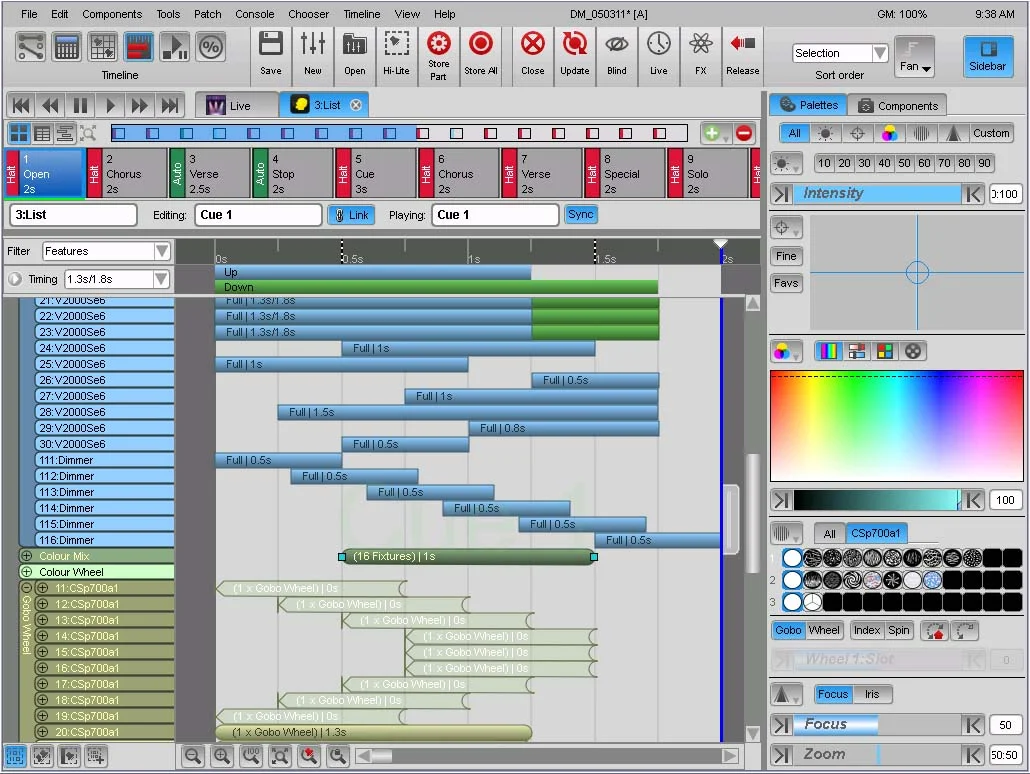Occasionally I get the opportunity to try something new (it's always useful to add a new skill under your belt), and today it was the opportunity to get involved in some lighting.
Today's TIGI S-Factor shoot was centred around a paparazzi theme. There were 3 looks and 3 scenarios. The aim. To capture a moment of beauty and glamour amongst the chaotic environment created by the surrounding paparazzi.
To capture these "moments", DOP Brendan McGinty would be shooting on the Phantom 4K provided by Love High Speed. The additional footage would be shot on the RED Dragon.
High speed photography requires a lot of light and this can usually be a challenge in itself, but not the challenge we were facing this time around. Director Michael Lindsay was more concerned with timing as this would be key to capturing that frozen moment in time.
Professional film lighting has an interface called DMX that allows the lighting head to be controlled and manipulated remotely traditionally via a lighting desk. Having researched in to various solutions, I was confident I could put together a solution that would allow for the control, precision and repeatability of the lighting that Michael was looking for.
The solution I settled on involved a combination of the Vista v2 software and Vista M1 Control Surface from Jands Lighting.
Having a short time frame to get myself up to speed on quite a complex area of filming (respect to all you gaffers out there), I appreciated the familiar approach that the Vista software adopted: